Ren'Py Translation Tool
A downloadable tool for Windows, macOS, and Linux
Ren'Py Translation Tool
IMPORTANT:
If you like what you see and want to support me in finding a bit more time to work on development, consider buying me a coffee—at any price you think is fair. Every coin helps. But honestly, even a bit of feedback already goes a long way.
Big thanks to all of you! :)
I would be very happy if you would like to buy me a coffee: https://ko-fi.com/fluidsingames#linkModal
Easily make your Ren'Py projects accessible to international players!
Are you a Ren'Py developer looking to reach a global audience? With the Ren'Py Translation Tool, you can effortlessly translate your visual novels and interactive stories into multiple languages, opening the door to players worldwide.
Features
- Simple and Efficient Translation: Automate the translation of your Ren'Py game scripts with minimal effort.
- Supports Multiple Languages: Translate your projects into any language supported by the translation API.
- Free to Use: This tool is completely free, allowing indie developers and hobbyists to expand their audience without additional costs.
- Easy Integration: Works seamlessly with your existing Ren'Py projects.
- Open Source Technologies: Built using Python and the
googletranslibrary, leveraging the power of open-source software.
How It Works
The Ren'Py Translation Tool parses your game's script files, extracts the dialogue and text, and uses a translation API to generate translations in your target language. It then creates new script files with the translated text, ready to be integrated back into your game.
Why Use This Tool?
- Reach a Global Audience: Break language barriers and share your stories with players around the world.
- Save Time and Resources: Automate the tedious process of manual translation.
- User-Friendly: Designed with simplicity in mind, so you can focus on developing your game.
Important Notice
- Use at Your Own Risk: While the tool is designed to assist in translating your projects, it comes with no warranty. Please backup your files before use.
- Quality of Translation: Automated translations may not capture the nuances of human language perfectly. It's recommended to review and edit the translated text for accuracy.
- This is a development tool without a GUI. It needs some knowledge about how to use the shell/terminal of winfows/linux.
- You need an installed Python 3.10.0 or higher.
- For implementing the translation created by this tool into your Renpy game, you should follow the guids in the Renpy documentation.
- Please read the README.MD how to use and how configure. If you have any questions, let me know in the comments.
Get Involved
I greatly appreciate any recommendations, comments, and feedback. Your input helps improve the tool for everyone. If you find this tool helpful, please consider leaving a rating or a comment.
Support the Project
Creating and maintaining this tool requires time and effort. If you'd like to support its development, donations are welcome and greatly appreciated. Your generosity helps keep the project alive and growing.
Donate Here
Keywords
Ren'Py, Translation Tool, Visual Novel, Game Development, Localization, Internationalization, Indie Game, Python, googletrans, Open Source, Free Tool, Automated Translation, Multilingual Support, Global Audience, Language Barrier, Developer Tools, Accessibility.
Note: This tool utilizes the googletrans library, which is based on the unofficial Google Translate API. There may be limitations, and its use is not guaranteed for commercial purposes.
Disclaimer: Use of this tool is at your own risk. The developer is not responsible for any potential issues that may arise from its use.
You don't know renpy?
https://www.renpy.org/
Download
Click download now to get access to the following files:
Development log
- Verion 0.2.7 is here23 days ago
- Updates will come soonJul 30, 2025
- Version 0.1.7 - fixes and quality of life improvementsNov 16, 2024
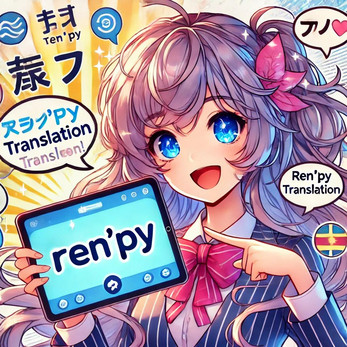
Comments
Log in with itch.io to leave a comment.
hey just mention - it seems the github link in README.md doesn't work. It shows as https://github.com/YourUsername/renpy-translation-tool.git and seems YourUsername is not an appropriate username.
Hi. Thx for the hint. The README.md is outdated as hell :D
Since I decided to let the th gitHub private, your only way to download the App ist ober itch.io ... I'll delete that section of the README as soon as I'll release the next version of the tool.
How does it work, what do I have to do?
Hi. Thanks for using my tool.
There must be a Readme.MD inside the zip/tar.gz where everything is explained. I will summerize it a bit here:
You need to create the translations files using the renpy launcher. It saves files into the yourRenpyGame/game/tl/yourLanguage/xx.rpy
In the tool there is a src/ folder. Pls create /if not already exists) a "translations" folder and a "translations_translated" folder.
place the xx.rpy into the translations folder.
Edit the config.py to set an alter output/input folder and very important the language the translator shall translate your stuff into.
"en" or "fr"...
then start the tool by using the cmd or terminal.
"python main.py"
the tool needs to process the file and then the finished one is in the translations_translated folder. From this point you should check if everything fits. Then you need to put it into you game. Therefor you shall follow the renpy documentation.
Give me some feedback, if it worked out for you.
Thans a lot and have a good time :)
Other translators will be integrated, such as Yandex and DeepL?
I'm just experimenting with the diffrent translators, but google was one of the easiest to use. Its a good idea to maybe implement the possibility to choose from a pool of translators.
Hi. Nice tool. I was so frustrated translating one of my never finished projects to english. There is maybe one thing that is a little weired, does the api autodetect the source language? Cause my game was initially written in german :)
Thx for sharing
Yes, the API used in the tool is the GoogleTrans library—automatically detects the source language of the text you provide. In the code, when we call the
translatemethod without specifying the source language, it defaults to'auto', which enables automatic language detection.Works fine, maybe this tool has could save me from stop developing one of my ludum dare projects some years ago :D
Maybe I'll give it another try some day.